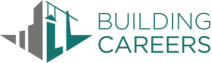1. LinkedIn will search your profile from the top-down
a. Concentrate on displaying key words at the top of your page
2. Edit your profile headline instead of having it pull from your work history
3. Provide relevant person or professional contact information
4. Update your LinkedIn URL to be your name so it is easily found and identified. Ex: https://www.linkedin.com/in/carlyglova
5. Use all 2,000 characters in the summary/about section. While people may not read everything you write, the more key words you have everywhere in your profile, the more searches you will show up in.
a. Write about what you do and how that appeals to people looking at your profile
b. Include contact information
c. If you still have remaining space, string together key search words (specialties, skill set, etc.)
6. Provide as much information for each position you have held, including educational institutions
a. Copy + paste verbiage from their website
b. Thorough description of your role
c. Media
i. Upload/link pictures, videos, blogs, SlideShare presentations, websites
ii. Your work product and company stock media (2 per job)
7. Add certifications, licenses, courses, publications, projects, awards, organizations, volunteer activities etc.
- Follow the same process as with your jobs and include boilerplate information from the organizations website, your role in the organization, and any additional media/links
8. Personalize your LinkedIn with your birthdate (month and day are fine) and interests. The more information the better because it gives viewers more opportunities to relate to you.
9. Request and provide recommendations
10. Arrange your Skills and Endorsements in the way you want them presented, highlighting those most relevant to the job you are interested in
11. Interests – join and follow the maximum number of relevant Influencers, Companies, and Groups.
a. This will exponentially grow your network as being in the same group as someone constitutes a connection
b. Follow Relevant Companies – their activity will show up on your news feed and you can interact with their posts and employees
12. Interactive updates
a. Publish Posts
b. Mention connections and/or companies in LinkedIn updates
c. Respond to comments
d. Like and comment on others’ posts
Complementary Posts:
- https://www.socialmediatoday.com/news/10-linkedin-hacks-or-things-you-didnt-know/523726/#:~:text=Each%20user%20is%20restricted%20to,some%20point%2C%20exceed%20that%20number
- https://medium.com/@GreatResumes/linkedin-profile-character-counts-for-2020-d9597e2d014e
Contact Us: https://www.buildingrecareers.com/contact
Contact Carly Glova: CGlova@BuildingRECareers.com